- English
- Deutsch
Intelligente ECM-Automatisierung mit Tags
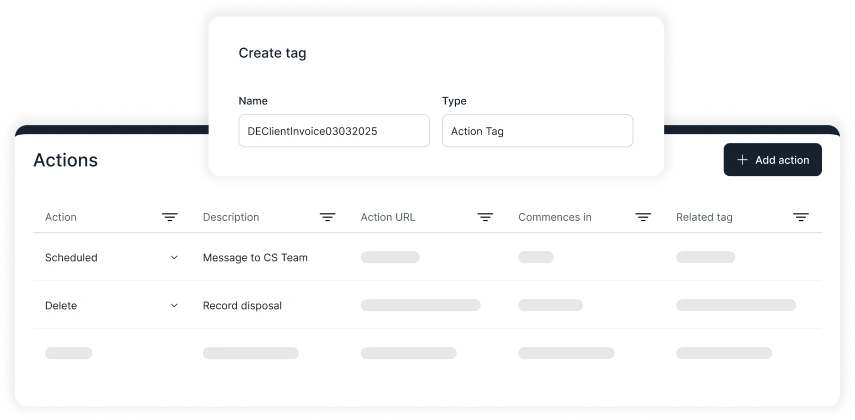
Datenaufbewahrungsverfahren sind Richtlinien und Praktiken, die festlegen, wie lange Organisationen Daten speichern müssen und wann diese sicher gelöscht werden sollten. Diese Verfahren gewährleisten die Einhaltung gesetzlicher, regulatorischer und geschäftlicher Anforderungen und minimieren gleichzeitig Sicherheitsrisiken, die durch die Speicherung unnötiger Daten entstehen.

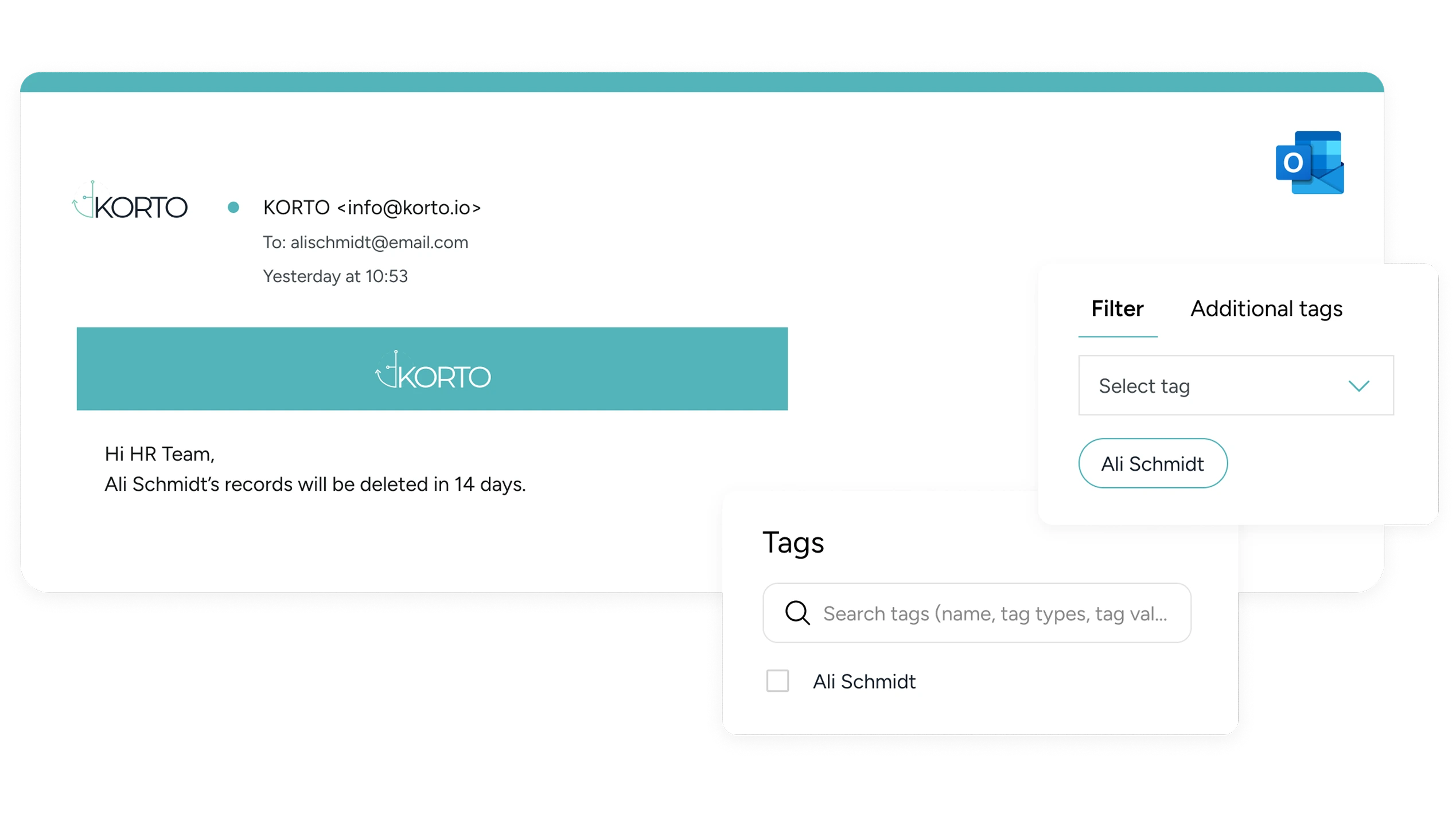
Starten Sie die passenden Workflows direkt beim Anlegen eines Datensatzes im KORTO System. So behalten Sie Aufbewahrungsfristen und Löschtermine jederzeit im Blick.
Sichern Sie Compliance und steigern Sie die Effizienz mit einer zuverlässigen Lösung, die sich schnell einrichten, einfach bedienen und mühelos einführen lässt.
Definieren Sie einheitliche Workflows für alle Teams und Standorte, um Geschäfts-, Rechts- und Compliance-Anforderungen jederzeit zu erfüllen.
Automatisierte Löschung von Mitarbeiterakten zum Kündigungsdatum. Sicher, compliant, stressfrei.
Rechnungen automatisch nach Ablauf der Aufbewahrungsfrist löschen. Speicher entlasten, Risiken minimieren.
Verträge steuern: Erinnerungen und Prüfungen starten automatisch zum Laufzeitende.
Kritische Fallakten schützen: Löschung erst nach Freigabe durch das Team.
Automatisierte Datenvernichtung, von Bewerbungen bis Kundeninformationen.
Verbinden Sie File-Shares und E-Mail-Systeme wie MS SharePoint und Exchange für vollautomatisches Importieren. Manuelles Hochladen ist jederzeit möglich.
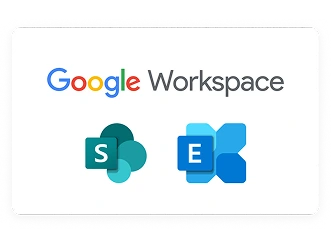
KORTO ergänzt System-Tags. Sie erweitern diese bei Bedarf. Mit KI-Integrationen werden Tags automatisch vergeben.
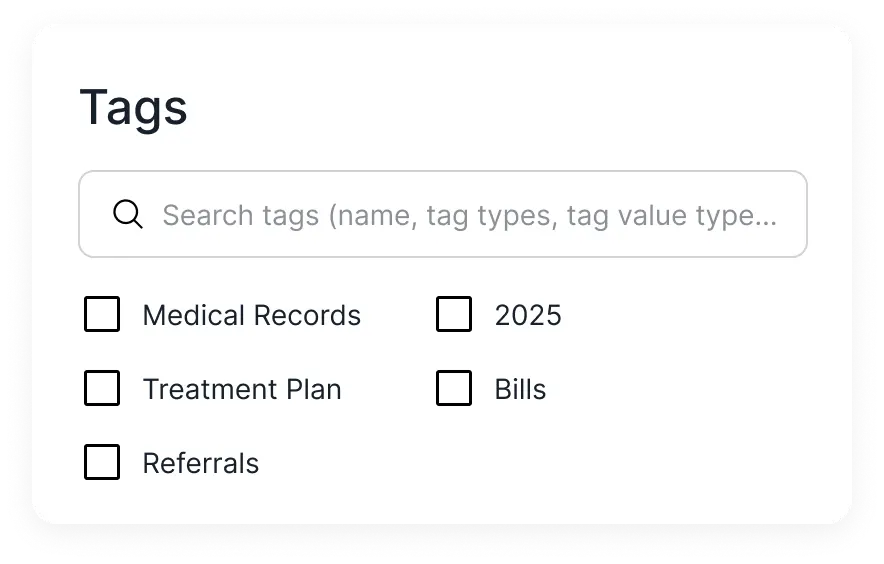
Aufbewahrungsfristen definieren. Automatisierte Workflows steuern den gesamten Dokumentenlebenszyklus.
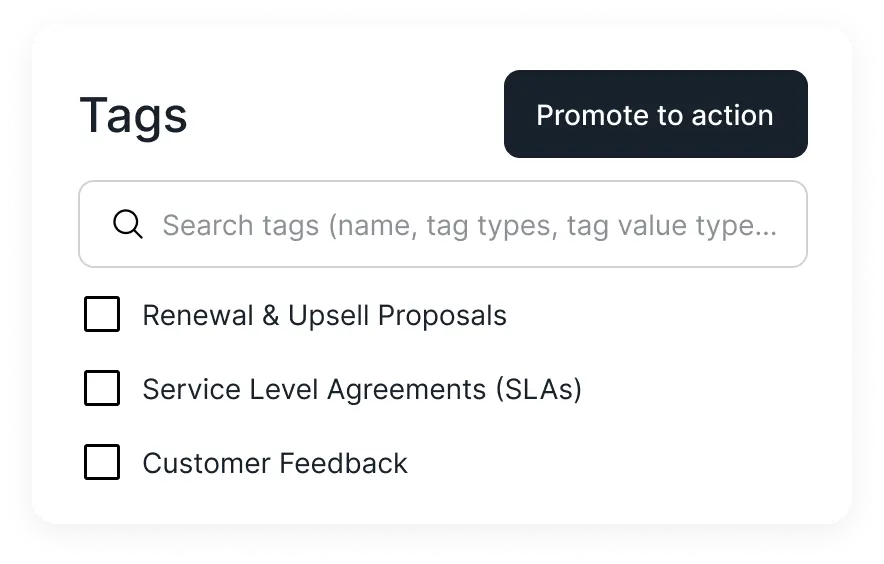
Aktivitätslogs, feingranulare Zugriffsrechte, elektronische Signaturen, Zeitstempel und optionale Blockchain schützen Daten unveränderbar.
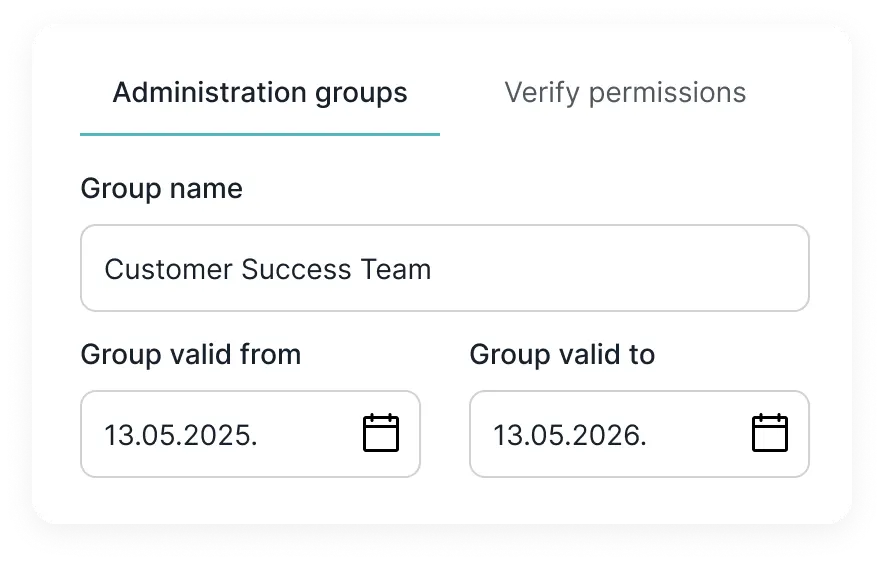
Alles orchestriert – für einen ECM-Prozess, der sich selbst steuert.
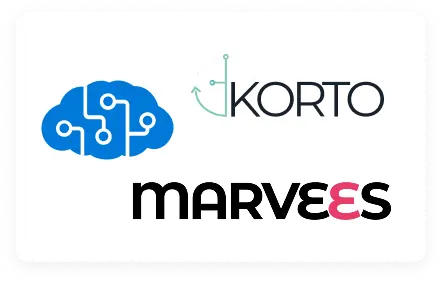
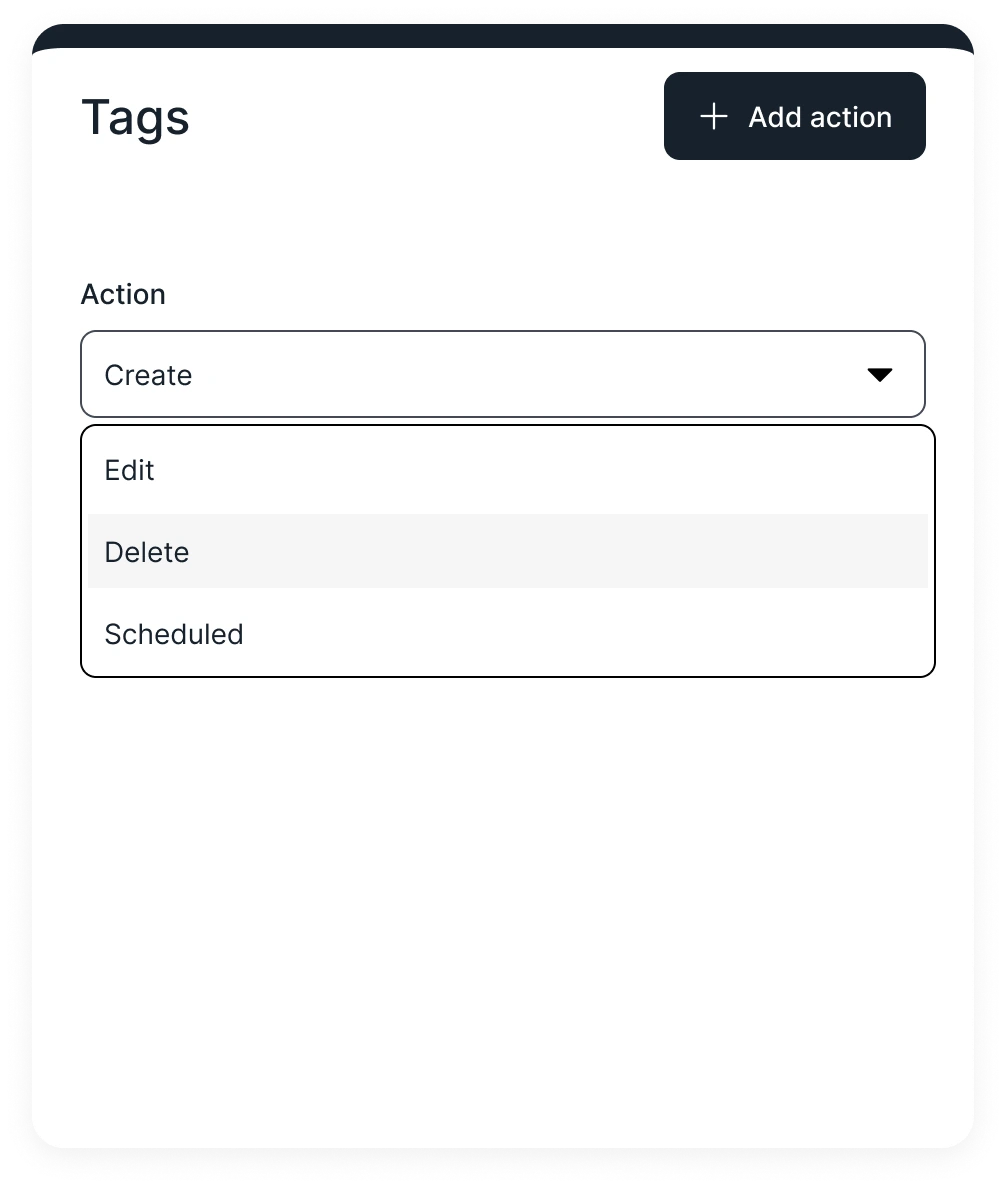

Starten Sie Ihre ECM-Automatisierung
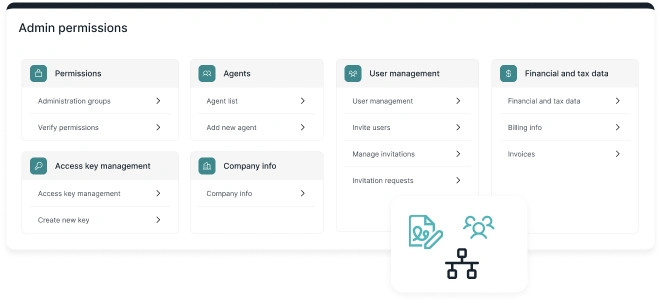
Sparen Sie Zeit und finden Sie schnell, was Sie brauchen – mit KORTOs tagbasiertem Ansatz für Enterprise Content Management.
Mehr erfahrenE-Signaturen und Zeitstempel werden mit KORTOs Audit-Logs und Blockchain-Integration kombiniert, um manipulationssichere Aufzeichnungen zu gewährleisten.
Mehr erfahrenSchützen Sie Ihre Aufzeichnungen mit KORTOs sicheren Cloud-Systemen und APIs, granularem Zugriffskontrollsystem und Blockchain-Technologie.
Mehr erfahrenWie lange speichert Ihre Organisation Backup-Daten?
Mehr erfahren über Warum ist Datenaufbewahrung wichtig?Datenaufbewahrung richtig umgesetzt: Strafen und Risiken vermeiden!
Mehr erfahren über Was ist eine Datenaufbewahrungsrichtlinie?