What is an enterprise content management system (ECM)?
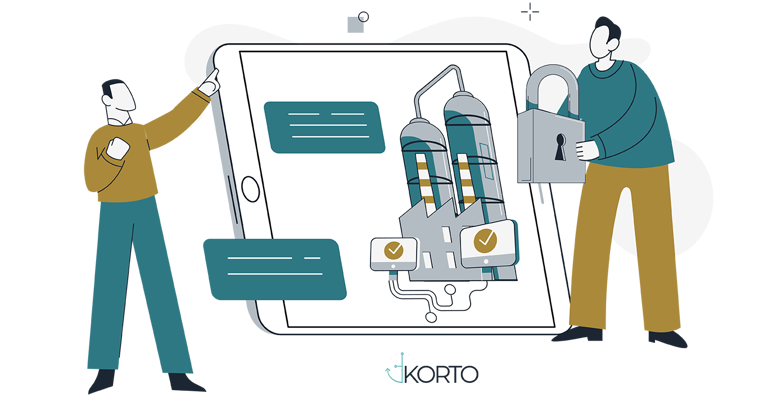
Table of Contents
What is an Enterprise Content Management System?
An ECM, Enterprise Content Management System, is one of the best software platforms for content management that is designed to store, organize, manage, and track electronic documents and digital files across an organization. ECM does not depend on physical and manual filing and still uses technology to make sure all such sensitive information is kept safe, accessible, and under management in the most efficient manner unlike the traditional methods of filing or storage.
More than simply a place to stash files, an ECM changes the culture of a business with structured workflows, advanced search capabilities, and integration with other enterprise systems designed for the ultimate in productivity, regulatory compliance, and support for decision-making.
A manufacturing company may, for example, be able to track hundreds of pages of documentation related to product designs, vendor contracts, and compliance certificates in an ECM that makes these documents available in real time via audits or operational reviews.
ECM solutions are applicable in several industries, including healthcare, legal, financial, and educational industries. A healthcare organization can for instance adopt an ECM to streamline the process of managing patients' records while ensuring compliance with regulations like HIPAA. Likewise, a legal firm can incorporate ECM to manage case files and improve collaboration among different teams.
The need for Enterprise Content Management Systems has arisen from the increasing complexity in handling multitudes of data and the trend for organizations to move or operate in a paperless environment. Version control, workflow automation, and robust security features create an environment within ECM for organizations to have control over their documented records while reducing the occurrence of errors and associated operational inefficiencies.
Key Differences Between Enterprise Content Management Systems and Traditional Document Management
To understand the value of an Enterprise Content Management System (ECM), it’s essential to compare it with traditional document management methods. These differences highlight why modern businesses are increasingly adopting ECM solutions.
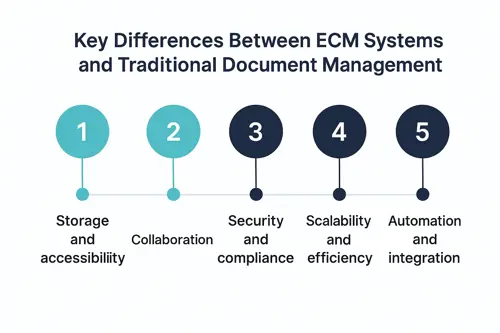
- Storage and accessibility
Traditional document management systems often involve physical filing cabinets or basic digital folders stored locally. Retrieving a document might require sifting through endless files or relying on someone’s memory of where it was stored. That’s why EDMS are now required for the use of centralized digital repositories. Advanced search features, such as keyword searches or metadata filtering, make finding documents quick and effortless. - Collaboration
Traditional methods make document sharing cumbersome. Physical documents must be scanned, emailed, or couriered, and multiple versions can lead to confusion. In contrast, EDMS supports real-time collaboration. Multiple users can access and edit a document simultaneously, with version control ensuring everyone works on the latest draft. - Security and compliance
Physical documents and unencrypted digital files are vulnerable to theft, loss, or unauthorized access. Traditional systems rarely have robust mechanisms to protect sensitive information. ECM solutions, however, offer encrypted storage, access controls, and audit trails to ensure data security and regulatory compliance. - Scalability and efficiency
As organizations grow, managing physical documents becomes increasingly difficult due to space and resource constraints. Traditional systems lack the scalability to handle large volumes of data efficiently. ECM, however, scales effortlessly, accommodating growing document volumes without requiring additional physical space. - Automation and integration
Traditional systems lack the automation needed to streamline workflows. Tasks like routing documents for approval or notifying teams about updates are manual and time-consuming. ECM automates these processes and integrates seamlessly with other enterprise tools, like Customer Relationship Management (CRM) or Enterprise Resource Planning (ERP) systems.
Benefits of an enterprise document management system
Adopting a document management system offers numerous advantages that extend beyond simple document storage. These benefits drive efficiency, improve security, and create a foundation for better decision-making.
|
Benefit |
Description |
Example |
|
Improved Organization |
Centralizes documents for easy categorization and quick retrieval. |
HR team accesses employee files instantly without searching through scattered folders. |
|
Enhanced Collaboration |
Allows real-time document sharing and editing with version control. |
Marketing and design teams collaborate on materials with the latest revisions always available. |
|
Cost Savings |
Reduces paper, printing, and physical storage costs while saving time on manual processes. |
Healthcare provider digitizes records, cutting storage expenses and boosting staff efficiency. |
|
Regulatory Compliance |
Ensures adherence to industry regulations with tools like audit trails and retention schedules. |
Financial firm generates compliance reports showing file access history for audits. |
|
Increased Security |
Protects sensitive information with encryption and access controls. |
Law firm restricts access to high-profile case files to authorized personnel only. |
|
Streamlined Workflows |
Automates repetitive tasks like document approvals and routing to improve efficiency. |
Purchase orders are automatically routed to department heads for timely approval. |
|
Scalability |
Adapts to growing document volumes and evolving business needs. |
Startup standardizes document management across multiple regions seamlessly. |
|
Environmental Benefits |
Reduces paper usage, supporting sustainability and lowering the carbon footprint. |
Government agency goes paperless for forms and reports, aligning with green initiatives. |
How to Choose the Right Enterprise Content Management System?
A robust Enterprise Content Management System (ECM) is equipped with key features that enhance document handling and streamline business operations. These features ensure that the system not only stores documents efficiently but also integrates seamlessly into the organization's workflows.
Document storage and retrieval
The most important characteristic of an ECM is being able to hold the documents and retrieve them, quickly and efficiently. They describe the documents in such a way as to index them using metadata, including the titles, tags, and timestamps.
Advanced search functionalities such as full-text search or even optical character recognition (OCR), allow users to find particular content within the documents, whether the files are full-text images or scans.
But this is not the only thing ECM can do. Several digital archives are automated into the document access and program retrieval processes, as well as their digital paper products. Using metadata such as titles, tags, or timestamps, documents can be described in such a way that they will be indexed for fast retrieval.
Advanced searches including full-text search and optical character recognition are available for users wishing to locate specific content within documents even if the files happen to be scanned images.
Access control and security
Data protection becomes a major priority in the ranks of any ECM. Role-based access control is provided by these electronic document and records management systems for administrators to permit or deny viewing, editing, or deleting specific documents.
Along with the bountiful help that multi-factor authentication and encryption provide, these can build fortified structures of protection against unauthorized access or information breach.
Workflow automation
Workflow automation eliminates the need for manual intervention in repetitive tasks such as document approvals, notifications, and updates. This feature allows organizations to define workflows that route documents to the appropriate personnel or departments based on predefined criteria.
Integration with other systems
Modern businesses rely on multiple software solutions, and an EDMS integrates seamlessly with other enterprise applications like Customer Relationship Management (CRM), Enterprise Resource Planning (ERP), and email platforms. This integration allows data to flow smoothly across systems, avoiding duplication and ensuring consistency.
Reporting and analytics
Data-driven decision-making is a critical advantage of ECM. Reporting and analytics tools provide insights into document usage, workflow efficiency, and compliance metrics. These insights help organizations identify bottlenecks, track productivity, and ensure adherence to regulatory standards.
Case studies of successful EDMS implementations
Let’s take a look at 2 successful ECM implementations.
Law Firm Case Study: Overcoming inefficiencies with ECM
Challenges:
Our client, a mid-sized law firm, faced several issues with managing large volumes of legal documents, including contracts, case files, and client communications. The traditional filing system led to misplaced files, lengthy document retrieval times, and compliance risks due to incomplete audit trails. Collaboration among teams was also hindered because documents were stored in silos, making it difficult to share and update information efficiently.
Solutions:
The firm implemented an ECM tailored for the legal industry, featuring advanced document tagging, full-text search, and secure access controls. The system also integrated with their case management software, streamlining workflows across departments. Additionally, workflow automation was introduced for document approvals and routing, which significantly reduced delays and human errors.
Results:
After the ECM implementation, the firm reported significant improvements in document management and operational efficiency. Below are two key outcomes:
- Improved document retrieval: Document retrieval times were reduced by 50%, allowing team members to quickly access client contracts and case files.
- Enhanced compliance and audit readiness: The firm achieved 100% compliance in providing an audit trail during a regulatory review. The ECM automatically tracked document edits and access history, which minimized compliance risks.
|
Challenge |
Solution |
Result |
|
Long document retrieval times |
Full-text search and metadata tagging |
50% reduction in document retrieval time |
|
Difficulty in collaboration |
Workflow automation and secure access |
Faster case preparation and improved client satisfaction |
Global Manufacturing Firm Case Study: Streamlining workflows and improving ROI
Implementation Process:
A global manufacturing firm, struggled with managing supplier contracts, compliance documents, and production reports across its multiple locations. They chose an ECM that offered scalability and integration capabilities. The implementation process was carried out in three stages:
- Document migration: Existing documents were migrated to the ECM, and metadata was applied for easy categorization.
- User training: Employees in regional offices were trained to use the system effectively.
- System integration: The ECM was integrated with the company’s ERP system, enabling automatic linking of documents such as purchase orders and invoices to relevant financial data.
The rollout was phased, starting with a pilot program in one regional office before expanding globally. This approach allowed the company to address any issues early and tailor the system for specific needs in different regions.
Benefits:
Following the successful implementation of the ECM, a manufacturing company experienced several benefits:
- Increased efficiency: Document management across global offices became streamlined, leading to a 40% increase in operational efficiency. Procurement teams were able to access and manage supplier contracts with ease.
- Error reduction and time savings: The integration with the ERP system reduced manual data entry, minimized errors, and saved hundreds of hours annually.
|
Challenge |
Solution |
Result |
|---|---|---|
|
Managing documents across multiple offices |
Centralized document storage and system integration |
40% increase in operational efficiency |
|
Manual data entry in procurement process |
Integration with ERP system |
Significant time savings and error reduction |
These case studies demonstrate how organizations in different industries have successfully implemented ECM solutions. Through these examples, it is clear that a well-chosen ECM can solve content management challenges, improve collaboration, ensure compliance, and drive substantial business benefits.
Future Trends in Enterprise Content Management Systems for 2026
As businesses continue to evolve and adapt to advancing technology, such as the modern Enterprise Content Management Systems (ECM), it continues to change and to meet modern-day demands.

These above five influential forces will most likely set the course for future ECM in 2026, giving organizations more power, efficiency, and intelligence in managing their documents.
Artificial intelligence and machine learning integration
In 2026, AI and machine learning will play a pivotal role in transforming ECM. These technologies will be used to automate document classification, tagging, and even manage content to increase the finances and drastically improve efficiency.
AI-driven systems will automatically categorize documents based on their content and apply relevant metadata, reducing the need for manual data entry. Additionally, machine learning algorithms will enhance search capabilities by learning user preferences and refining search results over time, making it easier to retrieve documents based on context and relevance.
Example: In a healthcare organization, AI could automatically categorize medical records based on patient information, diagnosis, and treatment history, streamlining the process and reducing human error.
Cloud-based ECM solutions (like KORTO)
Cloud-based content management systems are becoming increasingly popular due to their scalability, cost-effectiveness, and ease of access. In 2026, more businesses will adopt cloud EDMS solutions to eliminate the constraints of on-premises systems. Cloud solutions offer the flexibility of accessing documents from anywhere, facilitating remote work and global collaboration. These systems also provide more robust backup and disaster recovery options, ensuring data protection.
Enhanced security and privacy features
As data breaches and cybersecurity threats continue to rise, future ECM will incorporate more advanced security measures to protect sensitive information. In 2026, this will include enhanced encryption, multi-factor authentication, and sophisticated access control mechanisms.
Moreover, data privacy features will be more robust, with tools that help organizations comply with regulations like GDPR and HIPAA. Systems will provide granular control over who can view, edit, and share documents, ensuring that sensitive information is kept secure and only accessible by authorized individuals.
Robotic process automation (RPA) integration
RPA is expected to be more deeply integrated into ECM solutions in 2026. By automating repetitive, rule-based tasks such as document approval workflows or data extraction from scanned documents, RPA will significantly enhance productivity.
For example, invoices could automatically be scanned, categorized, and forwarded to the correct department for approval without human intervention. This will help eliminate bottlenecks and accelerate business processes.
Blockchain for document authentication and integrity
Blockchain technology is emerging as a solution for improving document security and integrity in ECM. In 2026, more organizations will leverage blockchain to ensure that documents are not altered or tampered with after they’ve been created or signed.
Blockchain provides a transparent, immutable record of document transactions, ensuring authenticity and reducing the risk of fraud. This is particularly beneficial in sectors like finance, legal, and healthcare, where document integrity is crucial.
Advanced analytics and reporting
The role of analytics in ECM will continue to evolve, with more sophisticated reporting and data insights being incorporated. In 2026, ECM platforms will feature advanced analytics tools that track document usage, team productivity, and compliance metrics.
These insights will help organizations identify inefficiencies, monitor workflows, and make data-driven decisions. The ability to create custom reports and visualize data will enable businesses to improve processes and ensure that critical documents are being handled correctly.
Take your content management to the next level with KORTO
The future of content management is here, and KORTO is at the forefront of it. Imagine a system that not only secures and organizes your documents but also streamlines workflows, boosts efficiency, and integrates seamlessly with your existing tools.
With KORTO, you can eliminate the headaches of outdated systems and take control of your document processes—faster, smarter, and more securely than ever before.
Don’t get left behind. Start using KORTO now and experience firsthand how our cutting-edge features can drive productivity, reduce risk, and give you the competitive edge your business deserves.
5-Second Summary
Orderly document handling commands top-ranked priority across diverse-sized enterprises. From regulatory quandaries to operational efficiency, Enterprise Content Management have materialized as irreplaceable instruments for businesses striving to oil their mechanisms and secure classified data.
FAQ
What is the cost of an ECM?
The cost of an ECM typically ranges from a few thousand to several hundred thousand dollars. However, with KORTO it doesn’t have to be like that. Contact us for more information.
How long does it take to implement an ECM?
The implementation time for an ECM can range from a few weeks to several months, depending on the size of the organization, the scope of the system, and the level of customization required.
Can ECM integrate with existing systems?
Yes, most ECM solutions offer integration capabilities with existing systems like CRM, ERP, and email platforms, allowing for seamless data exchange and improved workflow efficiency.
What kind of training is required for employees?
Training typically includes an introduction to the system’s features, how to upload and retrieve documents, manage workflows, and adhere to security protocols, with options for ongoing support and advanced training as needed.
